Using the Library
The current group gift at Dragon Magick Wares is this stunning picture of a Dragonia Maiden hung above my bed.
I liked it so much I decided to use it as a base (along with the colour scheme of my quilt) to colour coordinate my whole bedroom.
Fortunately I was able to pick out some green options from those included with my bed for the pillows. But I just didn't like the green wallpapers that came with my wall shell. I'm on a tight budget, as I'm saving my weekly stipend to buy a couch from LiViD, so although I've spotted a green and pink wallpaper that I think would look great, I'm holding off from buying it at the moment as it only comes bundled together with several other colourways in a texture pack.
In the mean time I found this green wallpaper in the Library section right below My Inventory of the Inventory window. It's actually supposed to be a fabric texture so it has to be tiled vertically and horizontally to get it to look more like wallpaper. Then I just tinted it dark green to a shade I liked. (Remember when doing any alterations to wall shells like this, that you must select the Select Face radio button - or you'll tile and tint green all of your wallpapers.)
Love & Light,
♒ Aqua ♒

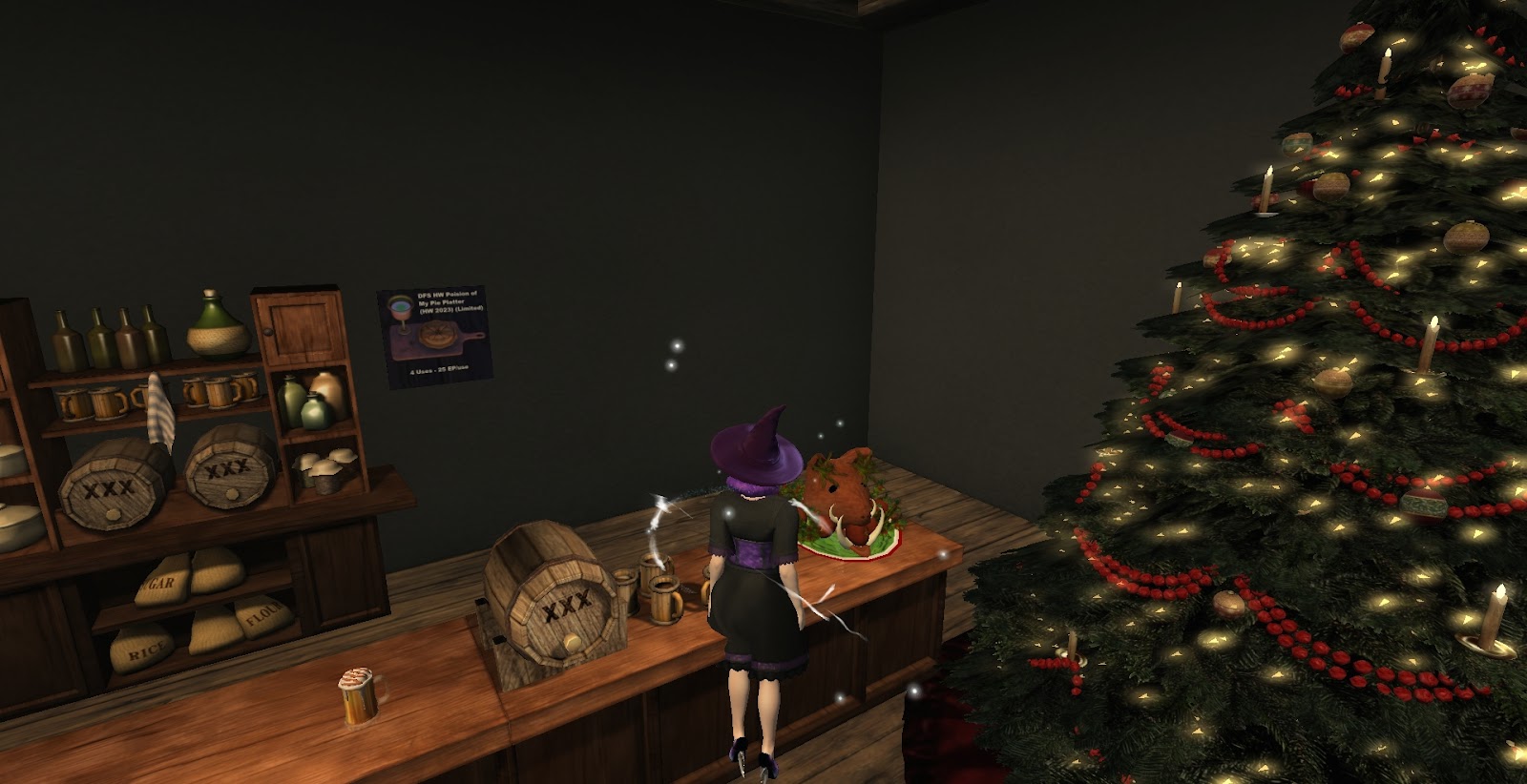


Comments
Post a Comment